MetaTrader 4 (MT4) and MetaTrader 5 (MT5) are among the most popular platforms for Forex trading. One key feature that enhances their usability is the ability to integrate them with Telegram, a widely used messaging app. This integration allows traders to receive alerts, signals, and automated trading updates directly on their Telegram account, making the trading process more streamlined and efficient. This article will provide a comprehensive guide on setting up MT4/MT5 to Telegram in 10 easy steps, tailored for both novice and experienced Forex traders.
Introduction
In the fast-paced world of Forex trading, staying updated with the latest market trends and signals is crucial. Integrating MT4/MT5 with Telegram offers a seamless way to receive instant notifications and alerts, ensuring that traders can make timely decisions. This guide will walk you through the setup process, supported by industry trends, statistical data, and user feedback to highlight the benefits and effectiveness of this integration.
Step-by-Step Setup Instructions
Step 1: Install MetaTrader 4/5
First, ensure you have the MetaTrader 4 or MetaTrader 5 platform installed on your device. You can download it from the official MetaQuotes website or your broker's website. Follow the installation instructions and set up your trading account.
Step 2: Create a Telegram Account
If you do not already have a Telegram account, download the app from the App Store or Google Play, or access it via the web. Register with your phone number and set up your profile.
Step 3: Install a Telegram Bot
To receive notifications from MT4/MT5, you will need a Telegram bot. Search for a bot like "FX Blue" or "Trade Copier" in Telegram, which are popular choices among traders. Start the bot and follow its setup instructions.
Step 4: Set Up a Bot Token
Once you have started the bot, it will provide you with a Bot Token. This token is essential for linking MT4/MT5 to Telegram. Copy this token for later use.
Step 5: Install the Expert Advisor (EA) on MT4/MT5
Expert Advisors (EAs) are scripts that automate trading activities in MT4/MT5. Download a suitable EA for Telegram integration, such as "Telegram Signal Copier EA." Place the EA file in the "Experts" folder of your MT4/MT5 directory.
Step 6: Configure the Expert Advisor
Open MT4/MT5 and navigate to the "Navigator" panel. Find the installed EA and drag it onto the chart of the currency pair you want to monitor. In the EA settings, enter the Bot Token you received from Telegram.
Step 7: Set Up Alerts and Notifications
In the EA settings, configure the types of alerts and notifications you want to receive. You can choose from trade alerts, price movements, or technical analysis signals. Ensure that the notifications are set to be sent to your Telegram bot.
Step 8: Test the Integration
Before going live, test the integration to ensure everything is working correctly. Place a demo trade or set a price alert and verify that you receive the notification on Telegram. This step is crucial to confirm that all settings are correctly configured.
Step 9: Customize Notifications
You can further customize your notifications by adjusting the EA settings. For instance, you can set the frequency of alerts, filter specific types of trades, or include additional market data. This customization helps tailor the notifications to your trading strategy.
Step 10: Monitor and Optimize
Once the setup is complete, monitor the notifications and make adjustments as necessary. Use the feedback from the alerts to optimize your trading strategy. Regularly update your EA and Telegram bot to benefit from new features and improvements.
Industry Trends and Data
The integration of trading platforms with messaging apps like Telegram is a growing trend in the Forex industry. According to a report by Finance Magnates, over 70% of Forex traders use some form of automated trading or signal service, with Telegram being a popular choice due to its ease of use and reliability . User feedback indicates that receiving real-time alerts significantly enhances trading efficiency and decision-making.
Conclusion
Integrating MT4/MT5 with Telegram offers numerous benefits, including real-time alerts, automated trading updates, and enhanced decision-making capabilities. By following these 10 easy steps, traders can ensure a smooth and efficient setup process. Stay updated with the latest industry trends and continuously optimize your trading strategy to achieve the best results.
Improve your trade accuracy with daily free forex signals designed for success!