In the ever-evolving landscape of Forex trading, platforms like cTrader are becoming increasingly popular due to their advanced features and user-friendly interfaces. Integrating cTrader with Telegram through ClickAlgo can significantly enhance trading efficiency, enabling traders to receive real-time updates, alerts, and trade signals. This article aims to provide a comprehensive guide on configuring a cTrader Telegram account, suitable for both novice and experienced traders.
Introduction
In the dynamic world of Forex trading, staying ahead of market trends and reacting swiftly to market changes is crucial. cTrader, known for its sophisticated trading tools and capabilities, offers an integration with Telegram through ClickAlgo, a leading provider of trading software and automation solutions. This integration allows traders to streamline their trading activities, ensuring they never miss critical market updates. This article explores the steps to configure a cTrader Telegram account and delves into the benefits and practical applications of this integration.
Why Integrate cTrader with Telegram?
Before diving into the configuration process, it’s essential to understand the advantages of integrating cTrader with Telegram:
Real-Time Alerts: Receive instant notifications on market movements, trade signals, and other critical alerts directly on your mobile device.
Automation: Automate your trading strategies and receive updates without the need to constantly monitor your trading platform.
Enhanced Communication: Stay connected with trading communities, mentors, and peers through Telegram while accessing your cTrader account.
Step-by-Step Guide to Configure cTrader Telegram Account
1. Create a Telegram Account
If you don’t already have a Telegram account, download the app from the App Store or Google Play Store and follow the on-screen instructions to create an account. Ensure your account is verified and active.
2. Set Up cTrader and ClickAlgo
Download cTrader: Ensure you have the latest version of cTrader installed on your computer or mobile device.
Sign Up for ClickAlgo: Visit the ClickAlgo website and create an account. ClickAlgo provides various trading tools, including the Telegram integration module.
3. Install the Telegram Integration Tool
Navigate to ClickAlgo Marketplace: Search for the Telegram integration tool designed for cTrader.
Purchase and Download: Follow the purchase process and download the integration tool to your cTrader platform.
4. Configure the Integration
Open cTrader: Launch your cTrader platform and navigate to the ClickAlgo tool section.
Install the Integration Tool: Follow the installation instructions provided by ClickAlgo. This typically involves copying the integration tool files into the appropriate cTrader directory.
Connect to Telegram: Open the integration tool within cTrader and follow the prompts to connect your Telegram account. You will need to enter your Telegram API key, which can be obtained from Telegram’s BotFather.
5. Customize Alerts and Notifications
Set Up Alerts: Customize the types of alerts and notifications you want to receive. This can include price alerts, trade signals, and market news.
Test the Integration: Send a test message from cTrader to your Telegram account to ensure the integration is working correctly.
Benefits of Using cTrader Telegram Integration
The integration of cTrader with Telegram via ClickAlgo offers several significant benefits:
Efficiency: Automate trading strategies and receive instant notifications, reducing the need for manual monitoring.
Mobility: Stay informed and make timely decisions from anywhere, as Telegram is accessible on multiple devices.
Community Engagement: Participate in trading groups and discussions on Telegram, enriching your trading knowledge and strategies.
Industry Trends and User Feedback
The trend of integrating trading platforms with communication tools is on the rise. According to a recent study, over 70% of traders use mobile alerts and notifications to stay updated on market conditions. User feedback on the ClickAlgo Telegram integration for cTrader has been overwhelmingly positive, highlighting the tool’s reliability and the enhanced trading experience it offers.
Conclusion
Configuring your cTrader account with Telegram through ClickAlgo is a game-changer for Forex traders. It combines the powerful trading tools of cTrader with the real-time communication capabilities of Telegram, providing an efficient and effective way to stay on top of the market. By following the steps outlined in this guide, traders can easily set up and start benefiting from this integration, ensuring they remain agile and informed in the fast-paced world of Forex trading.
Discover profitable market opportunities with our expert free forex signals!